
Cel Shader Starter Kit - Unreal Engine 4
A downloadable tool
Buy Now$1.50 USD or more
Grumpy Munky Cel Shader Kit.
Easily Customizable, Low Impact Cel Shader for Unreal Engine 4.
Customize:
-Shadow Amount
-Shadow Fall off
-Scene Brightness
-Line Weight
-Scene Depth Fall off (lines)
Contains:
Master Cel Shader Material and 8 Presets
-Comic Book
-Classic Cartoon
-Zeldar (Zelda Botb Inspired)
-Ghibli (Studio Ghibli Inspired)
-Redliner (Redline Inspired)
-Thick Outline
-High Contrast
-Totoro (Totoro Inspired)
Purchase
Buy Now$1.50 USD or more
In order to download this tool you must purchase it at or above the minimum price of $1.50 USD. You will get access to the following files:
GrumpyMunkyCelShader.rar 736 kB









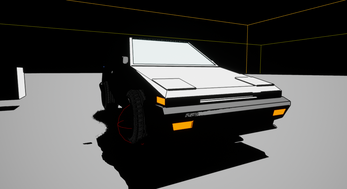




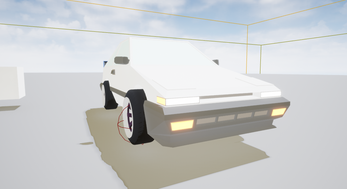


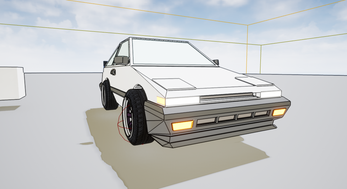













Comments
Log in with itch.io to leave a comment.
Hi, first of all thanks for selling me something nice. I applied your shader in UE 4.27, but only Post Master CelShader is being applied. I tried as you wrote in the comments below, but it doesn't work at all. Is there any other way?
the original upload was 4.22. But I uploaded a newer version a few days later. Should be free to all who bought the original.I Appreciate your comment and hope this helps!
Does this override metallic or shiny surfaces? Does it turn them black or invisible or does it change the look of the shininess? Thanks
Hello, is it compatible with UE 4.27 ?
I bought the shader kit but i can execute only the Post Master CelShader. Could you please inform me why i can not apply the other shaders.
Very enjoyable and quite useful kit by the way. Thx.
Yes, I use it in 4.27.2
Hmmm, You may need to reparent the instances, I had a Similar issue when I ported it to a new project Im working on.
Open Up the the instance Material and In the Editor Window there should be a 'Parent Asset' Or Similar, Select the Master Shader shader as the parent and that should do the trick! I Created the kit in 4.22 and had a similar issue when I loaded into 4.27.
I'll upload a 4.27 specific variant tomorrow if reparenting doesnt solve it, but it did for me.
Thanks for the Comment, and the support let me know if you have any further Issues!
Thanks for response. I will try it and then provide feedback.
No Problem! I'm 99% sure thats the issue since I had the same one, and since the Master is working the Shader itself is clearly working so I'm almost Positive its just a case of reparenting the Instances. If that fails, which I'm sure it won't, I will Re upload with each Version as its own Master and let folks Create Instances as they wish, since instancing it myself before exporting seems to create issues when loading it into versions higher then 4.22
YES ! It works. Thank you !
Yes it should be, the original upload was 4.22. But I uploaded a newer version a few days later. Should be free to all who bought the original.